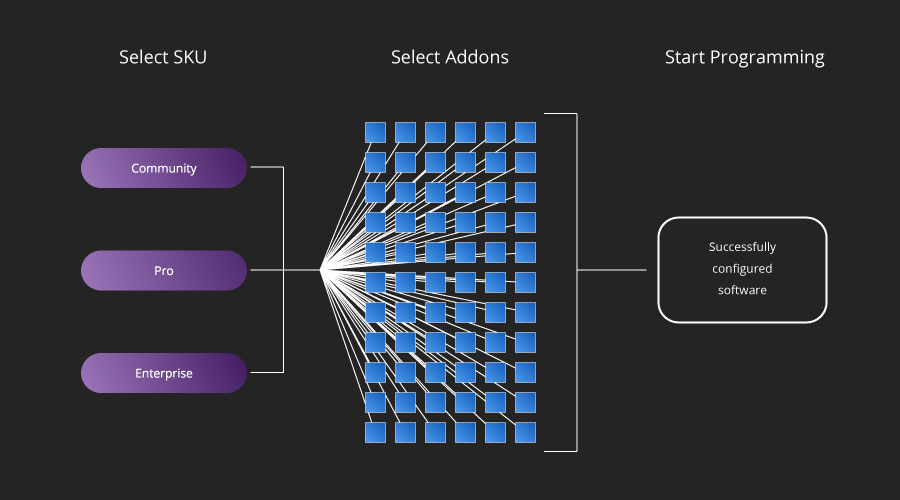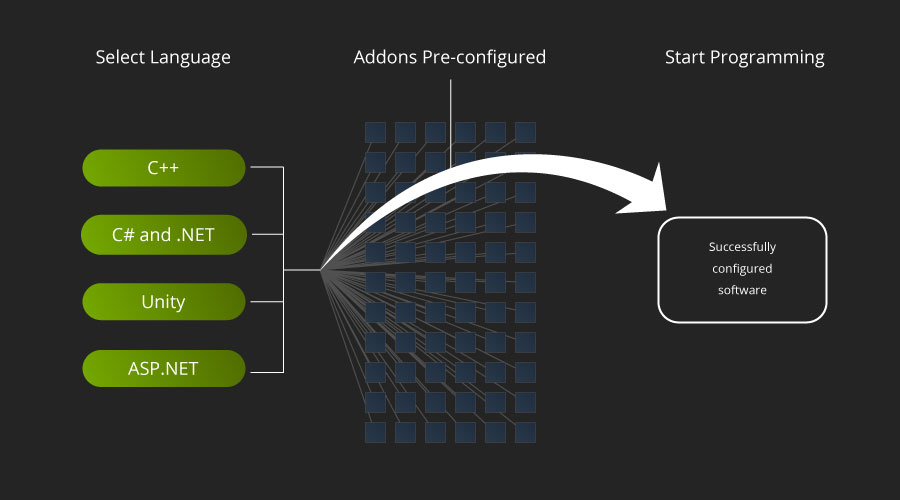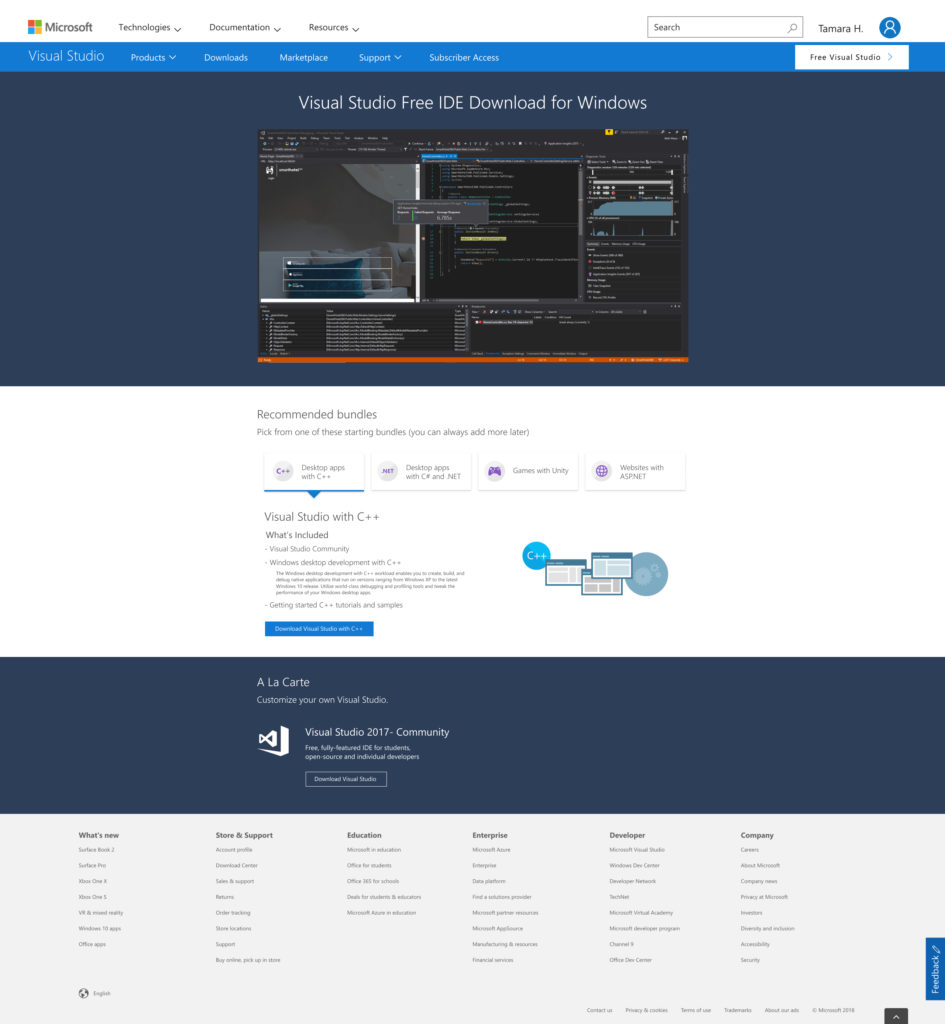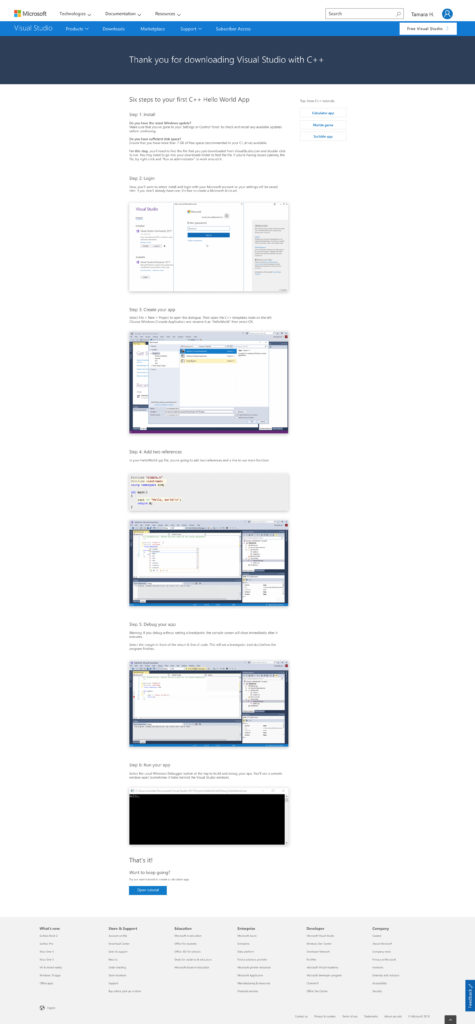Role: Research/Design
Timeline: 3 months
This project is a bit outside the realm of ux/ui and falls more into the marketing field. Nonetheless, it was an interesting project. When a user downloads Visual Studio, there is no customization that takes place. Just a full download, then the user figured out what they needed after the fact. Our goal was to narrow down the options from “everything” to “some things” and provide the user with what they would need for a given project or language. So, if someone wanted to use VS for a python project, we would package everything they need for that to hopefully limit setup time.
Our secondary objective was to provide getting started tutorials for each option. The goal was to have a user new to that language complete a simple project on their first go. A lot of VS downloads are people just checking it out but having no idea of where to start. If we could guide them through their first project to completion, the thought was that it would give them confidence in the platform and would keep them around.
I worked directly with the program manager on this. We did a number of in person user tests with students and novice users. We also made a basic A/B test for our landing page trying to get information on the type of content users were looking for.
Ultimately, I was only working on the project for a couple of months before my contract ended. I’m not sure if the project was ever continued or if the learnings were translated into useful content.